前端安装
宝塔面板安装 PHP 7.4 & MySQL 5.7
上传源码
前往PHP设置,删除对putenv函数的禁用,并安装fileinfo拓展
对于宝塔用户,请前往软件商店->对应PHP的设置,禁用函数->删除 putenv 和 proc_open,安装拓展->安装 fileinfo
前往网站根目录,执行以下指令
wget https://getcomposer.org/installer -O composer.phar
php composer.phar
php composer.phar install设置网站运行目录为/public,并设置伪静态为
location ~* (runtime|application)/{
return 403;
}
location / {
if (!-e $request_filename){
rewrite ^(.*)$ /index.php?s=$1 last; break;
}
}手动导入数据库文件 (db/db.sql) 先导入db. 再倒入db2.0
将配置文件.example.env复制一份,名字改为.env,并填写设置项
注意修改数据库和下面,其他默认
# Webdriver地址,末尾不要加斜杠
WEBDRIVER = http://公网ip:4444
# 当任务执行失败时,是否5分钟后重试,否则直接等待下一次执行任务
FAIL_RETRY = flase
ENABLE_API = true在网站根目录下执行指令,创建管理员账户
php think register 用户名 密码
登录网站,此时请先不要添加账号,完成
宝塔面板开放 4442 4443 4444 端口
后端安装
项目地址:https://github.com/sahuidhsu/selenium-grid-docker
同一台机器部署
bash <(curl -Ls https://raw.githubusercontent.com/sahuidhsu/selenium-grid-docker/main/wd.sh)选择1中心管理
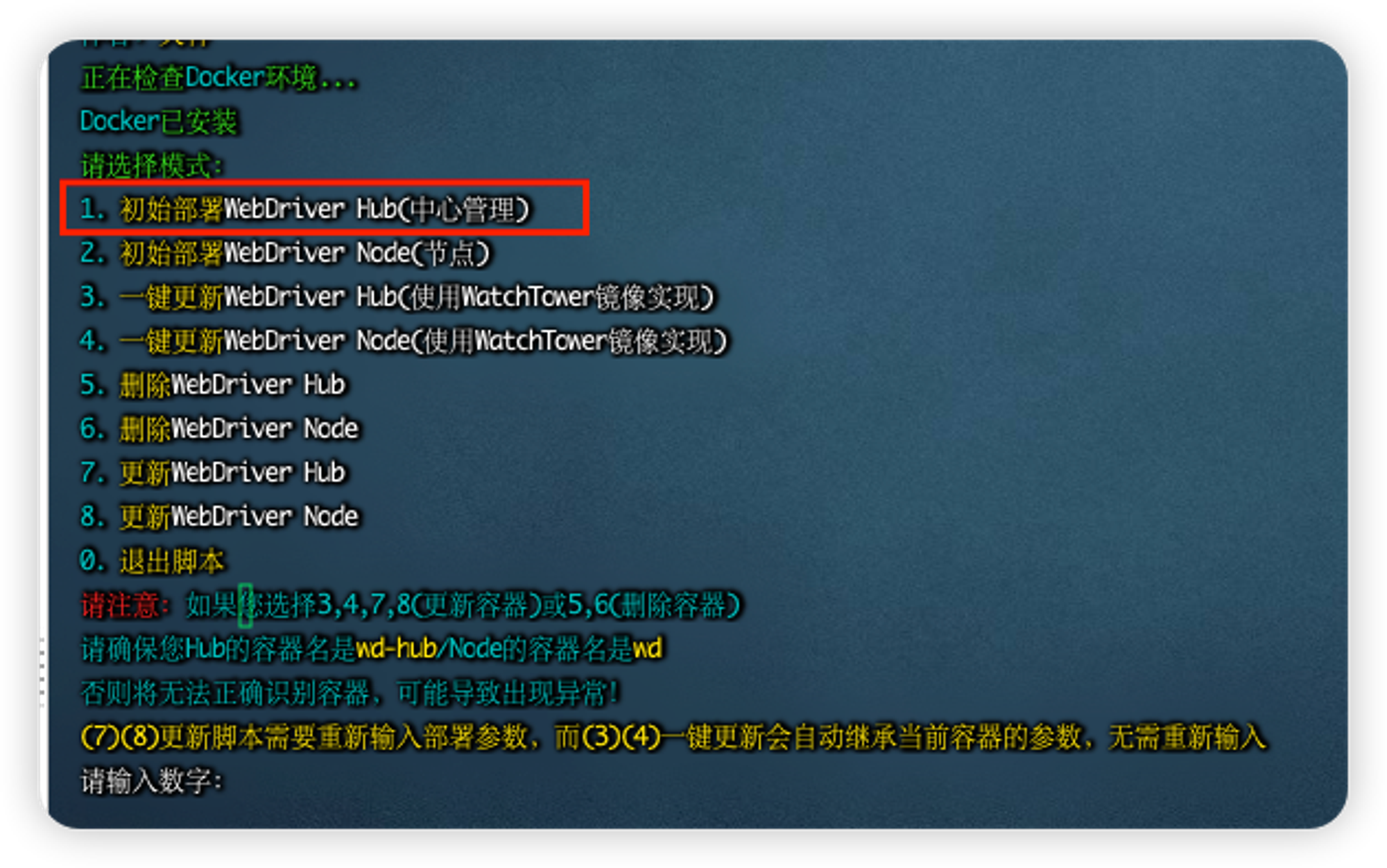
全部默认
安装节点和appleid-auto
选择其他vps
运行命令
bash <(curl -Ls https://raw.githubusercontent.com/sahuidhsu/selenium-grid-docker/main/wd.sh)选择2节点
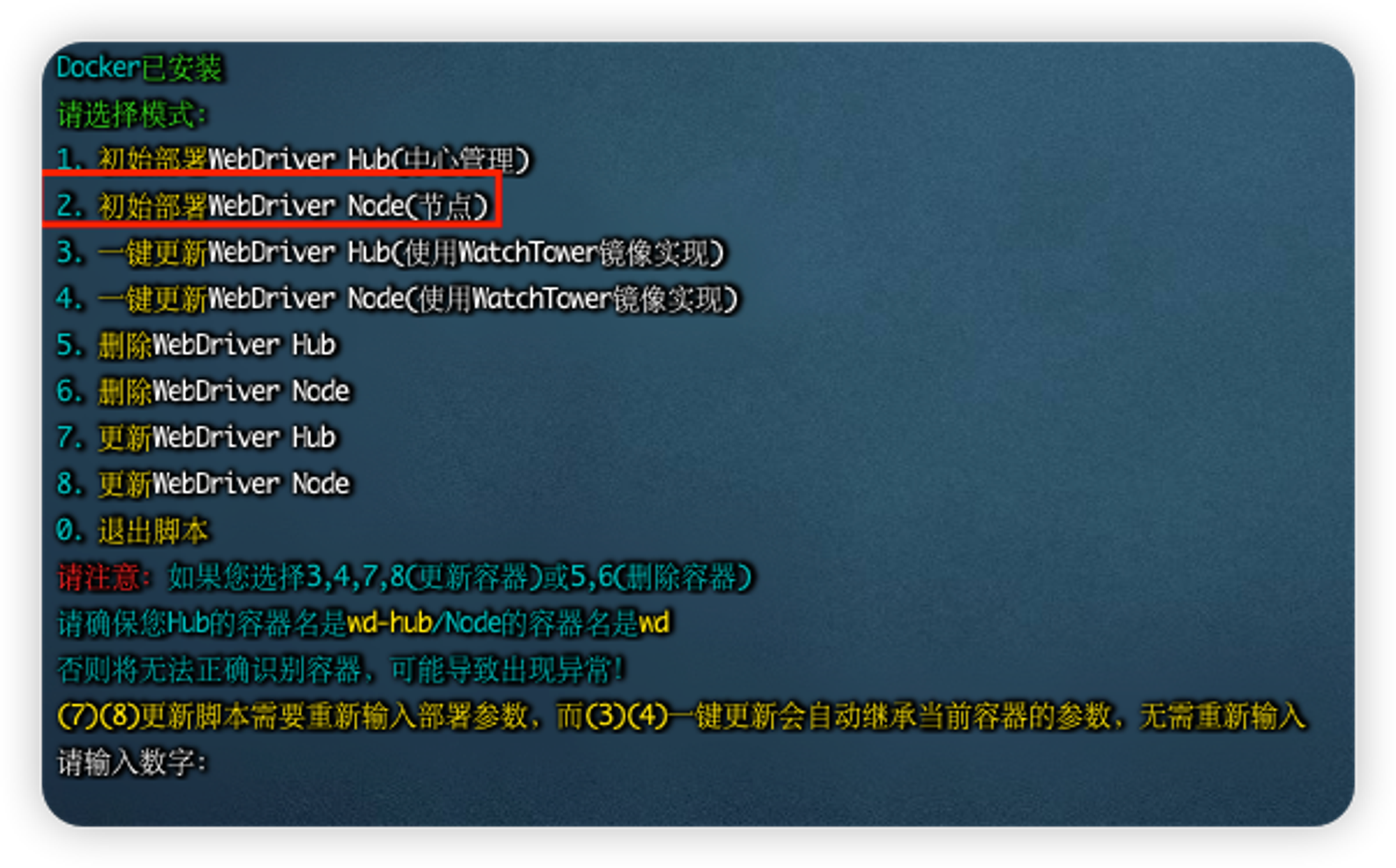
部署后端appleidauto
一键命令
bash <(curl -Ls https://raw.githubusercontent.com/pplulee/appleid_auto/backend/backend/install_unblocker.sh)微软azure ip被苹果拉黑
亚马逊aws ip被苹果拉黑
甲骨文 ip被苹果拉黑
DO ip被苹果拉黑